(10600 products available)

































































































































































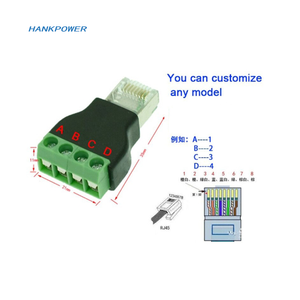








































A 4-pin adapter has four connector pins. It is used to join different electrical devices. The different types of 4-pin adapters include the 4-pin GPU power adapter, PWM fan splitter adapter, molex power adapter, SATA power adapter, and 4-pin to 4-pin audio adapter.
4-Pin GPU Power Adapter
It is sometimes called a PCI-E power adapter. The 4-pin GPU power adapter is essential to supply supplemental power from the PSU. This adapter connects from the PSU to the graphics card. It is commonly used, especially in older systems with 4-pin PSU connectors. It upgrades users' systems by giving links to graphics cards for improved gaming and 3D performance.
PWM Fan Splitter Adapter
This adapter controls multiple PC fans using one motherboard header. It allows joining various fans to a single PWM header. It controls fan speed simultaneously. This PWM fan splitter adapter enhances cooling efficiency. It provides customizable fan speed based on system loads. It ensures optimal thermal management within the computer chassis.
Molex Power Adapter
The molex power adapter connects modern devices to older PSUs. Many computers have a Molex connector. The connectors are used to power hard drives and optical drives. This adapter provides compatibility between different hardware components in computing systems. It helps to upgrade or replace components without facing connectivity issues.
SATA Power Adapter
It has a SATA power connector used to power devices like hard drives, solid-state drives, and other devices. Many modern PSUs have SATA power connectors. They are used to power hard drives. This power adapter comes in many forms. They include 4-pin to SATA, 4-pin Molex to SATA, and 4-pin to dual SATA. Each of them has its own uses.
4-Pin to 4-Pin Audio Adapter
It connects audio devices like headsets and laptops. It has a 4-pin connector that splits audio and microphone into separate 3.5mm jacks.
In order to ensure that the user has a wholesome experience when using a 4-pin adapter, manufacturers make the adapters with the following features:
Automotive Applications:
Four-pin adapters are often used to connect fog and auxiliary lights, making it easy to turn the lights off or on or automatically adjust them based on the high beams.
Marine Applications:
With the four-pin connector, boat owners can easily control bilge pumps, navigation lights, anchor lights, and horn or search lights.
Networking and Data Communication:
When it comes to data transmission and communication, the adapter can be used for network cables by using the RJ45 to 4-pin adapter. This allows easy connection to network switches, routers, and modems. Four-pin connectors are also used in parallel and serial data cables to connect printers, computers, peripherals, and other devices that require high-speed data transfer.
Video and Audio Equipment:
For audiovisual equipment, the 4-pin adapter is used to connect video cameras to monitors and switches. It is also used with A/V receivers and to connect multimedia devices like DVD players and gaming consoles.
Intelligent Home Devices:
In smart home systems, the 4-pin connector is useful when connecting smart plugs to light bulbs, lamps, and lights. It is also helpful for linking smart speakers to soundbars, TVs, and home theater systems. Additionally, this adapter can be used for smart security cameras connected to NVRs, DVRs, and video monitors.
Computer Peripherals:
People can use the 4-pin to USB adapter to connect devices with a 4-pin connector to USB ports on computers or laptops. This is helpful for audio equipment like microphones and headphones.
Photography and Videography:
For photography devices, users can utilize the 4-pin adapter to connect external hard drives for fast data transfer. This will help them quickly save and store pictures and videos.
Industrial Applications:
The 4-pin connector is often found in industrial machines for sensors like temperature, pressure, and humidity sensors. Additionally, it is suitable for connecting control devices such as joysticks, touch screens, and control panels.
Medical Equipment:
In medical setups, the four-pin adapter can be used with patient monitoring devices like ECG machines, pulse oximeters, and vital sign monitors. It is also used to connect mobile medical equipment such as ultrasound machines, X-ray machines, and portable lab units.
DJ and Music Production:
Musicians can use the 4-pin adapter to connect digital audio workstations (DAWs), audio interfaces, and other recording or mixing tools to produce and record music.
Laptop Charging:
Some laptops need a specific 4-pin power adapter for charging. The adapter gives laptops the required power and protects them from voltage errors.
When buying a 4-pin adapter for various customers, consider the following:
Q1: Can 4-pin adapters be used outdoors?
A1: Only 4-pin adapters made for outdoor applications should be used outside. Outdoor adapters have weatherproof seals that prevent water and dirt from getting inside the connection. Indoor adapters should never be used outdoors because they do not have this protection. If an indoor adapter is exposed to water or moisture, it will get damaged and stop working. Even humidity can harm indoor adapters.
Q2: How can one tell if a 4-pin adapter is indoor or outdoor rated?
A2: The packaging and product information will specify whether the adapter is for indoor or outdoor use. Outdoor-rated adapters will have a UL listing or other certification showing they are suitable for wet conditions. Indoor adapters are not marked, so users should assume they are only for indoor use.
Q3: Can multiple 4-pin adapters be connected together?
A3: In some cases, it is possible to connect multiple adapters in succession to extend a connection. However, each adapter introduces some signal loss, so using too many can reduce the quality of the power or data being transmitted. It is best to limit the number of adapters in a chain to 2 or 3 for optimal performance.
Q4: What is the maximum distance for using 4-pin adapters?
A4: The maximum distance that a 4-pin adapter can transmit power or data depends on the type of signal and the quality of the cable. As a general rule, up to 150 feet is reasonable for adapters using Ethernet or audio/video signals. For power transmission, adapters can work over shorter distances, usually no more than 50 feet. The best way to determine distance is to test it in the specific environment where it will be used.