(2531 products available)



























































































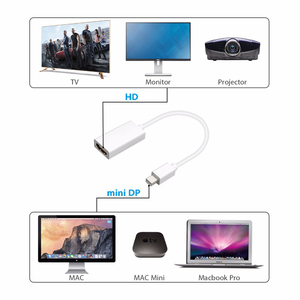










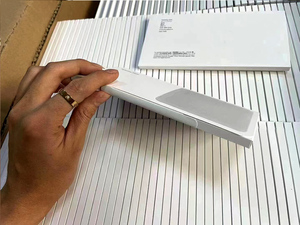







































































































Apple Inc. has several types of Mac computers designed for different needs and preferences. Here's an overview of the primary categories and models:
MacBook Air:
Apple's flagship laptop, the MacBook Air, is a thin and light laptop available in 13 and 15-inch models. The 13-inch model features an M2 chip with excellent performance and battery life. The 15-inch MacBook Air is a larger version of the 13-inch model, also using Apple silicon. It offers significant battery life and performance advantages over Intel-based notebooks.
MacBook Pro:
Apple's MacBook Pro notebook is available in 14-inch and 16-inch sizes. All models feature Apple Silicon chipsets, including the M2 Pro and M2 Max. With as much as 96GB unified memory and 12-core CPUs, the MacBook Pro notebooks deliver professional-level performance previously unattainable with laptops. They also provide all-day battery life, high-resolution Liquid Retina XDR displays, and advanced connectivity options like HDMI 2.1 and Wi-Fi 6E.
iMac:
The iMac is an all-in-one desktop computer that comes in 24-inch and 27-inch models. The smaller size features Apple's M3 chip, while the larger model, currently under development, promises enhanced performance and capabilities utilizing Apple Silicon.
Mac Mini:
Mac mini is a compact desktop computer that provides an affordable entry point to the Mac experience. It is available with the M2 and M2 Pro chips, making it a powerful yet versatile computing solution.
Mac Pro:
The Mac Pro is a powerful desktop computer designed for professional users who need the highest level of performance and expandability. A new version with customizable Ultra chips is expected in early 2024.
The Apple Mac features sleek designs and many functions to simplify tasks and boost productivity. Customers choose Apple computers over PCs for their unique qualities. The following are some functions and features of different models:
Simplicity and Efficiency
The Mac ecosystem functions efficiently. Users can open and work on documents stored in iPhones or iPads. If a user is working on an email but needs to open a document halfway through, the iPad or iPhone allows switching between tabs. Macs also boast a feature called Handoff. This allows users to start a task on one device and finish it on another. They include checking a website on the MacBook and continuing on the iPad. Continuity also refers to receiving an iPhone call on the Mac. This feature links all Apple devices together, working seamlessly. Documents transfer instantly between devices, enhancing productivity.
Trackpad
Apple has redefined the laptop experience with its innovative trackpad. The Apple Mac laptop's trackpad is bigger than most PCs. The reason why the trackpads stand out is the gesture commands. Gestures allow users to browse the internet, zoom in or out, and go back to the previous tab. Scrolling on the trackpad is seamless and intuitive. Users can open numerous applications and switch between them. The better the experience, the less time users will spend on the mouse.
Design and Build
Apple laptops boast a unique design. They are slim and lightweight with stunning Retina Displays. Models like the MacBook Air have an aluminum chassis. Also, the keyboards are newer models have no function keys. Instead, they haveTouch ID and auto lighting features.
Apple Silicon M1 and M2 Chips
Rather than Intel processors, newer models of Macs will have Apple’s custom-designed chips, such as the M2 chip. One of the biggest benefits of Macs with Apple silicon is the battery life. Apple Mac laptops tend to get better efficiency and longer battery life compared to their Intel counterparts.
Movie and Video Editing:
The high-performance Mac computers handle movie and video editing programs like Final Cut Pro. Content creators use Apple computers to edit films, videos, and photos faster with powerful chips and graphics. 3D graphics, 4K video, and motion graphics can all be made with the Mac, and professionals choose it for high-quality work. Gamers also use Macs for smooth game playing and graphics design.
Music and Sound Production:
Musicians and sound producers pick Macintosh computers to make music and sounds. Programs like Logic Pro help users to record, mix, and produce music like professionals. Special chips on Macs allow many music tracks to be worked on at once and effects to be added quickly. The Mac is used by many to make, edit, and share music because of its power and quality.
Software and App Development:
Many software and app developers use Mac computers to build apps and programs for various devices. Xcode, Apple's programming tool, lets developers make iPhone, iPad, Apple Watch, and Mac apps all from one computer. Macs are known for their development tools and smooth workflows, which is a reason why coders and developers choose them over other computers.
Design and Graphic Work:
Graphic designers, web designers, and creative workers love using Mac computers. Programs like Adobe Photoshop and Illustrator work perfectly on Macs to handle photo editing, logo making, and graphic design. The Retina display shows colors and details in high quality, so all designs look amazing.
Office Tasks and Productivity:
Regular users and office workers use Macs for day-to-day tasks like email, web surfing, and document writing. Programs like Microsoft Office and Apple Pages let people create documents, spreadsheets, and presentations easily. The Mac also offers good multitasking with features like Split View to show two things at once. Notifications keep tasks organized. Schools use Macs for learning, while businesses see value in Macs also.
When selecting a MacBook to purchase, Apple’s MacBook laptops, as well as desktop computers, provide various models to cater to diverse needs. The strength of the processor and type of chip used in the model are two important factors to consider when evaluating performance.
Macs all use Apple silicon, and under this category, the choices are the M1 chip, M1 Pro, M1 Max, M1 ultra, M2, M2 Pro, M2 Max, and the Intel Core chip. Apple’s silicon Macs use a unified memory architecture, which means the CPU and GPU share the same memory. This design offers improved performance, better power efficiency, and faster speeds, making tasks like video editing and gaming more efficient.
When searching for Apple computers, it’s essential to remember that not all laptops marked as books are the same; some are more advanced than others. The MacBook Air is a more affordable option and is thinner and lighter, while the MacBook Pro is faster and comes in 13-inch, 14-inch, and 16-inch models.
Consider the graphics and software requirements and whether to opt for a Mac with an Intel chip or one with Apple silicon. The best Mac for running virtual machines and the best Mac for battery life are differentiated by chip. These details need to be weighed against each other before making a purchase.
If portability is a top priority, look closely at the weight and size of the models under consideration. Storage options include HDD, SDD, SDD+, and NVMe, and SSD sizes typically range from 256GB to 4TB. It’s also worth researching Apple’s software ecosystem, particularly if integrated software and services such as iCloud, iMessage, and FaceTime are valued.
In addition, the amount of RAM and the total number of ports and connectivity options should also be considered. To further narrow the search, consider color, price, and design. The last step is to look at reviews and comparisons to learn more about a particular model’s performance. Some reviews will highlight the pros and cons of choosing a specific model. Comparing models side by side can also help to visualize the differences and make an informed decision.
Finally, remember to check Apple’s refurbished options for a more affordable purchase alternative.
Q1. What's the difference between an Apple MacBook and an Apple iMac?
A1. The MacBook is Apple's trademark laptop and is portable, which the Apple iMac is a desktop computer. Also, the Apple laptops are usually kept with investors as personal computers because of their portability. In contrast, the iMac is kept in offices because they tend to be stationary, making them less suitable for personal use.
Q2. What are the differences between Apple Macs and PCs?
A2. Some differences are significant, but essentially, Apple Macs offer a different operating system than Windows. MacBooks use the macOS system, and iMac also uses the macOS system. This gives users a varied experience between the two. Additionally, it is said that Apple computers and laptops have superior hardware components.
Q3. Where do I get software and apps for my Apple Mac?
A3. The App Store has software and applications that can be downloaded for the Mac, like the iPhone and iPad. Also, reliable third-party websites are where apps can be downloaded. Still, only some will be compatible with the Mac, so it is essential to do research and ensure they are safe sites to download from.
Q4. I need to more about using Apple Macs for my business. Where can I find this information?
A4. Apple's official business website has more information on using Apple Mac and other Apple products for business. Another website to help is the Apple Support website, where business users can access various resources, including articles and discussions revolving around Apple products. Users can also join community forums where many discuss different Apple products and their uses.