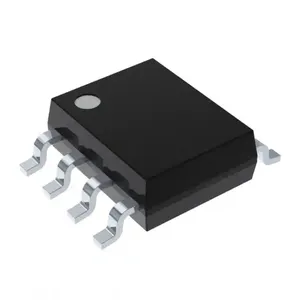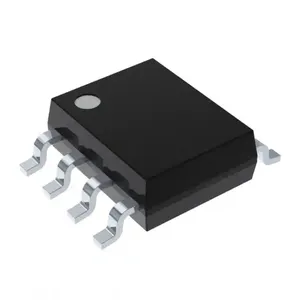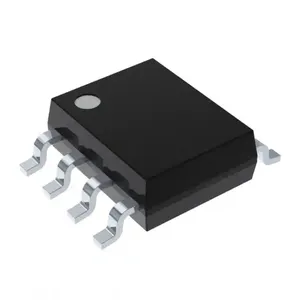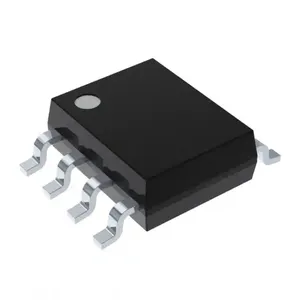Types of WLAN
Wireless local area networks (WLANS) are networks that provide access to the internet through wireless connections over a local area like an office or campus. WLAN works by connecting computers, printers, phones, and other devices to the internet without physical cables allowing them to communicate using radio waves powered by access points or Wi-Fi routers. WLAN offers numerous advantages, including the ability to connect devices from different locations, flexibility, and mobility. WLAN is also referred to as wireless LAN or Wi-Fi.
Important types of WLAN include:
- Infrastructure Mode: Infrastructure mode WLAN is also referred to as managed wireless networks. Infrastructure mode WLAN uses access points that act as a bridge between wireless clients and a wired LAN. The access points communicate directly with WLAN devices like tablets, laptops, and smartphones. Infrastructure mode WLAN is one of the most common types of WLAN because it networks wireless devices and gives them access to the internet and other resources. Infrastructure mode can be configured in two modes, basic service set and extended service set. The extended service set is made up of access points that work together to form a single logical WLAN. In an extended service set, clients can switch from one access point to another without losing network connection.}
- Ad Hoc Mode: Ad hoc mode WLAN is a basic service set consisting of wireless devices that communicate directly with each other without using an access point. Ad-hoc mode is sometimes referred to as peer-to-peer mode or independent basic service set. In other terms, ad hoc mode and infrastructure mode are not used together because, in ad hoc mode, wireless devices communicate directly with each other, whereas, in infrastructure mode, devices communicate with each other through an access point. Devices like printers and laptops can connect with each other and share information wirelessly when ad hoc mode is applied.
- Enterprise Mode: An enterprise mode WLAN is a type of wireless network that has been validated and approved for use by organizations and companies. The enterprise mode has a higher level of security than other types of WLAN. In the enterprise mode, passwords and usernames are required for authentication before users can access the WLAN. Enterprise mode uses different protocols, including internet protocol security, protected extensible authentication protocol, and challenge handshake authentication protocol. Sometimes, users experience problems connecting to the WLAN, which can lead to authentication errors. Errors can be caused by incorrect date and time settings on the device trying to connect to the WLAN, out-of-date network adapter drivers, or trying to connect to a different WLAN. Users can resolve the connection problem by removing the WLAN from the network and adding it again or resetting the WLAN.
Functions and features
Functions of US WLAN
WLAN, or wireless local area network, is a wireless technology that connects computers and related devices within a specific area with high-speed internet. The key functions of US WLAN include the following:
- Ownership: US WLAN offers a network that caters to its users by providing wireless connectivity within defined geographic areas like cities, campuses, or venues. These networks are often accessible to the public and can be found in parks, libraries, stadiums, and other large indoor and outdoor spaces.
- High-speed internet access: US WLAN aids in internet access which supports various online activities ranging from browsing and streaming to gaming and video conferencing. The service is designed to provide reliable connectivity to its users regardless of location within the coverage area.
- Seamless connectivity: US WLAN enables users to move around within the coverage area without losing network connection. This is particularly important for applications like VoIP calls and video conferencing that require uninterrupted connectivity.
- Infrastructure: US WLAN has well-developed infrastructure comprising numerous access points strategically positioned to provide consistent coverage and reduce dead zones. It is maintained by the organization or entity operating the network ensuring its availability to users.
- Network management: US WLAN network is managed to ensure optimal performance and reliability. This includes monitoring network traffic, managing bandwidth allocation, and troubleshooting connectivity issues. Network management functions help ensure that users have a positive experience when connected to the network.
US WLAN features
- Accessibility: US WLAN is easily accessible to a wide range of users, including those who may not have the resources to establish their own private network. It helps bridge the connectivity gap for individuals and communities enhancing digital inclusion.
- Interoperability: Various US WLAN devices such as routers, access points, and network interfaces work well together. They are designed to support the same set of standards and protocols ensuring seamless communication and connectivity within the network.
- Scalability: US WLAN networks can be easily expanded to accommodate more users and increase coverage area. This ensures that the network can grow and adapt to meet the changing needs of its users.
- Security: US WLAN offers capabilities to secure data transmitted over the network protecting sensitive information from unauthorized access and ensuring the privacy of its users.
- Integration: There is integration of various services and applications into US WLAN, including VoIP, VPN, and cloud-based services which enhance productivity and collaboration within organizations. These integrations enable seamless access to additional resources and functionalities over the network improving overall efficiency and functionality of US WLAN.
Scenarios
-
Finding Wireless Coverage:
Simply US WLAN can be used by someone in a busy area like a conference or coffee shop to quickly find and connect to available wireless internet. A US WLAN locator can scan the environment and show all the places with internet people can connect to. This helps when inside places with multiple networks since finding the right one can be tough. A locator makes it easy by showing all the US WLANs nearby that can be connected to. This is really handy for professionals or anyone who wants a quick and easy way to link to wireless internet while on the go in public places without searching around themselves. They just use the locator, and it guides them to the us WLAN networks available to connect to.
-
Attending Large Events:
One scenario is when a person with a US WLAN device attends a big event like a concert, sports game, or conference where lots of people are gathering. In these cases, finding a good wireless connection can be hard because there are many other attendees competing for internet access. If they use their US WLAN portable, it will be able to quickly scan the area filled with people and locate any available WLAN networks around them. The device can show which networks have the strongest signal so that a person could connect directly to the best one. This helps them stay connected during the big event even with so many others trying to access the internet.
-
Traveling to New Cities:
When someone travels for work or pleasure to a new city, sometimes it can be hard to find reliable internet access. But if they have a portable US WLAN device with them, it can help make sure they stay connected. As they go around to different public places like coffee shops or parks, the wireless locator is able to scan each environment itself and detect any available US WLAN networks nearby. This allows the person to quickly know where they can connect to the internet easily without having to search or ask others. By using the US WLAN locator, travelers are less likely to miss out on getting online access in locations that may not have obvious internet connections.
How to choose a US WLAN
- Frequency: When choosing a US WLAN, consider the frequencies. A dual-frequency wireless LAN operates on both the 2.4 GHz and the 5.0 GHz frequencies. The benefits of having a dual US WLAN are as follows:
- Reduced interference: The 2.4 GHz frequency is more crowded, with many devices interfering with each other. Weo Wlan USA reduces interference by shifting to the less crowded 5.0 GHz frequency.
- Increased range: A US WLAN skillfully exploits the physical properties of radio frequency. Signals at 2.4 GHz can penetrate walls and other obstacles, providing coverage and extending the range of a WLAN. On the other hand, signals at 5.0 GHz are less likely to cover the same distance as 2.4 GHz, so they will be ideal in less congested areas.
- Higher speeds: The 5.0 GHz frequency has more bandwidth, which means it can transfer bigger data packages faster and is designed for bandwidth-intensive tasks such as 4K streaming and online gaming. It is also less prone to delays.
- Better device compatibility: Dual-frequency US WLANs are compatible with all dual-band routers and Wi-Fi-enabled devices, including laptops, tablets, smartphones, internet of things (IoT) devices, network-attached storage (NAS) devices, game consoles, and more. However, only devices that support the 5.0 GHz frequency can use a dual-band WLAN.
- Security: Another important factor to consider when choosing a US WLAN is the security protocols. A good security mechanism, like WPA3, will help keep data and information safe and secure.
- Understand coverage area and devices: When choosing a WLAN in the USA, consider the coverage area and the number of devices that will be connected to the network, as this will help determine the required WLAN capacity and range.
- Take into account the WLAN type: Different types of WLANs are available, including US WLANS that are configured using access points and those that consist of multiple dynamic mesh systems. US WLANs are also configured using routers and hotspots. Understanding this may help simplify deciding which one to choose.
Q&A
Q: What does WLAN US mean?
A: WLAN refers to Wireless Local Area Network. In broader terms, WLAN in the US can be referred to as a hotspot where wireless connections are available in local areas like cafes, airports, libraries, etc. WLAN is the same as US wireless LAN and pertains to networks that connect computers and other devices without cables.
Q: How does WLAN work?
A: When an internet router sends out signal waves, WLAN is the network that connects devices like laptops, tablets, and smartphones wirelessly. For WLAN to work, devices must be within range of the network, where they can stay connected and move from one location to another.
Q: Difference between WLAN and WiFi?
A: WLAN and WLAN US are not the same as US WLAN. WLAN is a wireless local area network that connects various devices like laptops and tablets wirelessly to the internet in a network. WLAN requires US WLAN, or in broader terms WLAN, to work, which is a network that connects various devices like laptops and tablets in a local area to the internet without cables. In simpler terms, WLAN is the same as a US wireless LAN, which is a network that connects computers and other devices without cables.
Q: Can US WLAN routers be used outside?
A: Yes, but only specific types of US WLAN antennas and routers are designed for outdoor use and weatherproof. Outdoor antennas and routers have stronger power options to have a wider reach. They can connect to devices even if there are obstacles like trees or buildings.